VIDEO: How to use Twitter Cards with Click To Tweet
How do I add an image to my tweet??
While we are still working on fully supporting the ability to include embedded images (hosted at pic.twitter.com) in your tweets, we have made a work-around easier to use.
Now, if you paste an image url that is hosted at “pic.twitter.com”, CTT will ignore the link and not attempt to wrap it in our URL shortener (which prevents it from displaying properly on Twitter).
For now, if you want to embed images in your CTT links, you’ll need to upload your image using your normal Twitter client (or the Twitter website) and tweet the image. Then, you can copy and paste the link to that image (starts with pic.twitter.com) into your CTT.
We are also now ignoring any bit.ly links and not wrapping them in our own URL shortener.
If you have any questions about these changes, feel free to contact support.
Can you track how many people actually tweeted from using my ClickToTweet link?
We currently can not provide this information. ClickToTweet passes the end user off to Twitter.com and we have no good way of tracking if they actually go through with tweeting.
We could do something like include a small text code in the tweet and then track it, but there is no guarantee the end user wouldn't delete that code before tweeting. It's also kind of ugly and just not very reliable.
Do you have an affiliate program?
Yes! Once logged in, select Settings from the menu on the top left. Then, select Affiliate. We currently make payouts using PayPal. Once you enter and save your PayPal email address on that screen, you will be given a special affiliate link you can start using immediately. It will track all sign-ups and credit you.
The payout is 10% of the plan, recurring monthly for the life of the customer. We will eventually have an affiliate reports section built into our interface, but for now it's all manually done. The affiliate cookie is set for 30 days for any visitors using your special URL.
How can I downgrade my account?
Once logged in, just click My Account on the left side of the screen. You'll see which account you're currently subscribed to. To stop being billed, select the free account option.
I've run into my limit on creating new links, how can I create more?
The best way is to upgrade your account to our Unlimited Plans. This will give you all the links you'll ever need without having to worry.
Alternatively, you can delete one of your existing links to make room for another link. However, your link will no longer work and you will lose all tracking data.
How do I track links inside of my message/tweet?
Just type out the link inside of your message/tweet. Our link generator will automatically find, shorten, and track key data for any links inside of your message.
Why are the links inside my message/tweet different than what I entered?
In order for ClickToTweet to track the clicks on each of your links, we must use a URL shortener to redirect all your links. This allows us to provide analytics for all of your links.
How do I place a clickable image on my website of my link?
After you've created your link, select an image from the link view page. This will update the embed code to the left of the image list. Click the Copy Code (or click inside the Embed Code text box and copy the code manually). You now have a copy of the embed code copied to your clipboard. Simply paste this code on a web page or email and your clickable image should appear.