Twitter isn’t just a social platform, but a vital tool that businesses can harness to reach a broad audience. According to HubSpot, 43% of marketers actively use the platform, emphasizing the importance of mastering Twitter analytics.
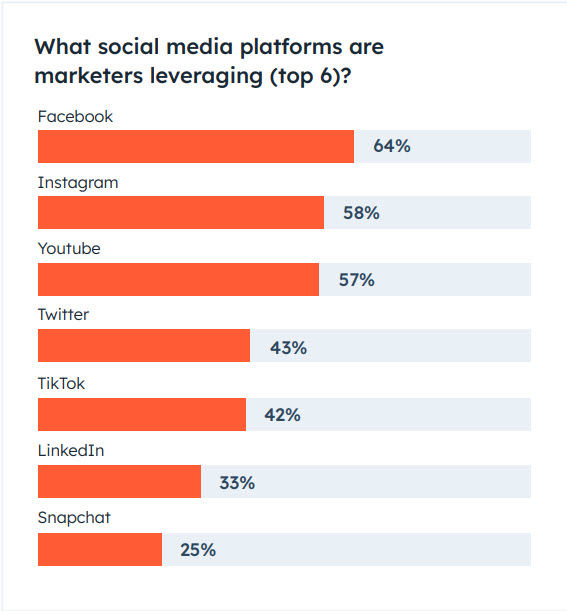
Image via HubSpot
Insights provided by Twitter analytics can be the key to unlocking your social media strategy’s full potential. So, in this guide, we’ll dive deep into the details of Twitter analytics, equipping you with the knowledge you need to supercharge your online presence.
Getting Started with Twitter Analytics
While “Twitter Analytics” might sound a bit technical, fear not—I’m here to guide you every step of the way. Below, you’ll discover the basics of Twitter Analytics—how to access the dashboard and key metrics to pay attention to.
Accessing Twitter’s Analytics Dashboard
First things first, let’s get comfortable with Twitter’s Analytics dashboard.
Here’s how to navigate to the dashboard from your Twitter feed:
Step one: Click on the three dots button at the bottom left corner of the website.
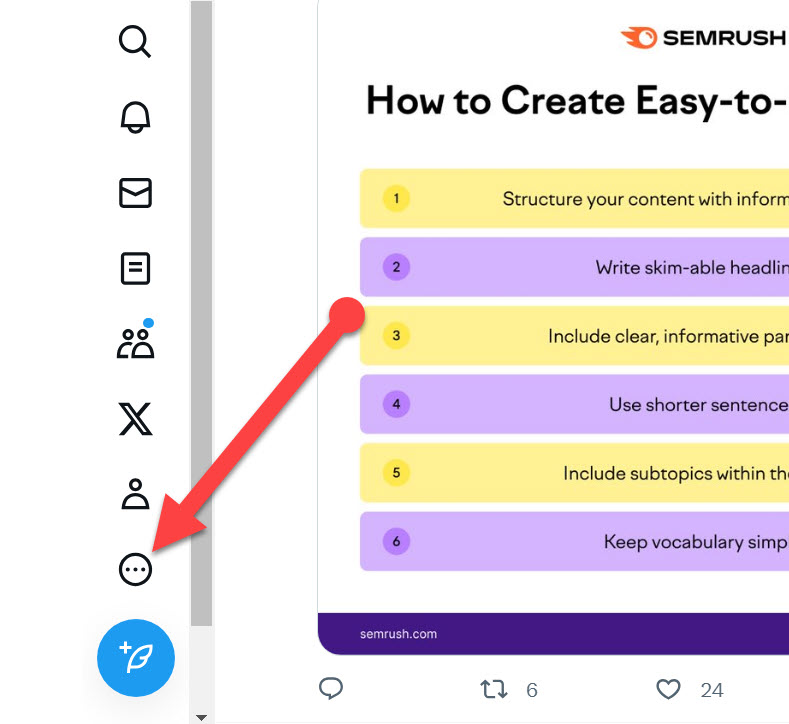
Image via Twitter
Step two: Click on the drop-down link labeled “Creator Studio”.
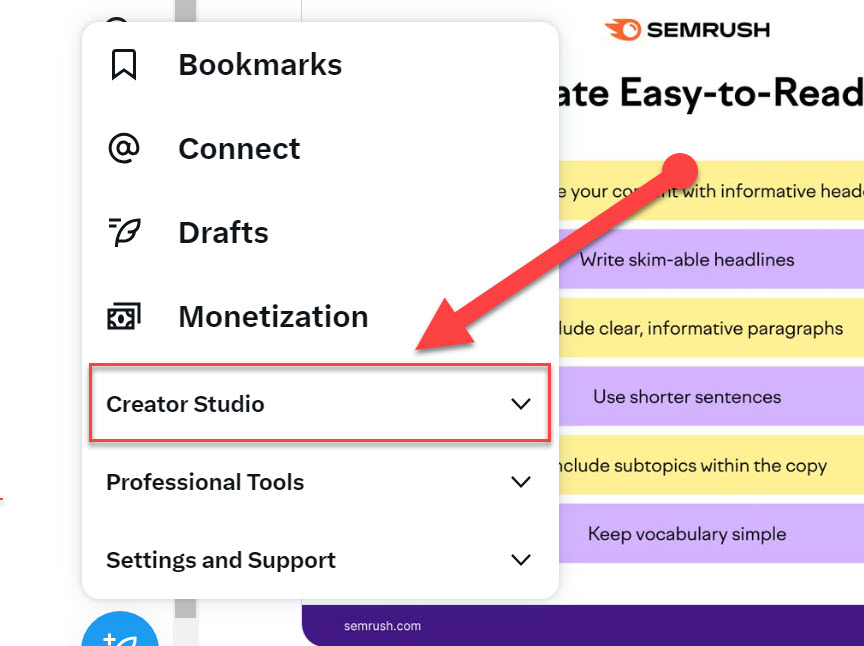
Image via Twitter
Step three: Click on Analytics.
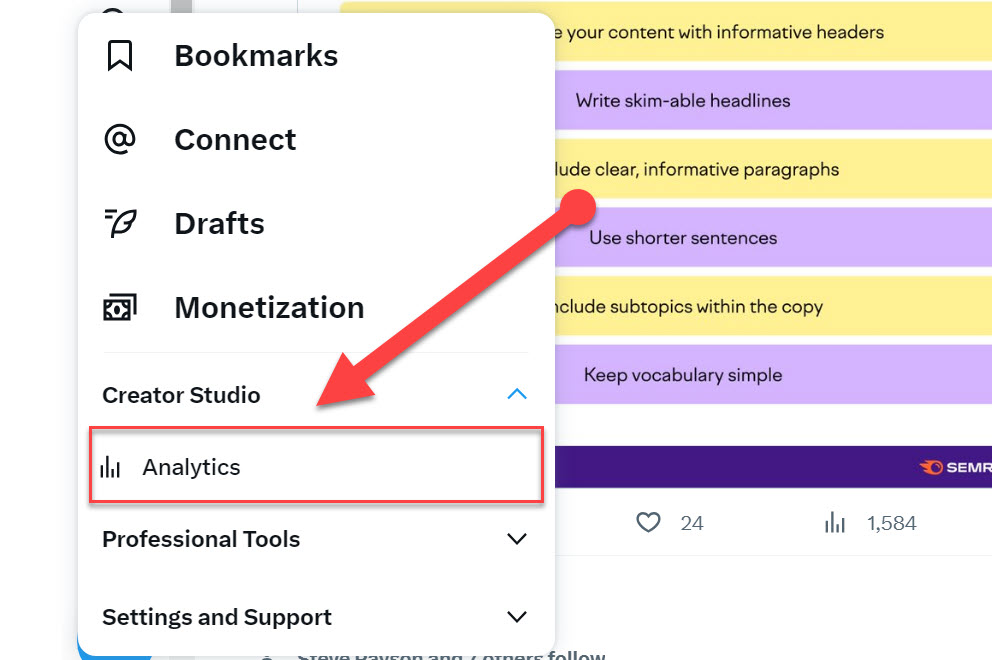
Image via Twitter
Alternatively, you can click on this link to navigate to the Analytics page directly.
Once you’re in, you’ll be greeted with plenty of insights, from tweet impressions to engagement rates.
Key Metrics to Prioritize
Now, let’s take a quick look at the Twitter metrics that truly matter. Here are the key ones you should study:
- Impressions and reach: Think of impressions as the number of times your tweet shows up on someone’s screen. Reach, on the other hand, tells you how many unique eyes saw your tweet.
- Engagement: This includes likes, retweets, and replies. The more engagement you have, the more your content resonates.
- Follower growth and demographics: Knowing who’s following you and where they’re from is pure gold. It helps you tailor your content for maximum impact.
- Top-performing content: Ever wondered which of your tweets hit the jackpot? Twitter Analytics can show you your greatest hits, helping you replicate that success.
Mastering the metrics above is important to perfectly use Twitter Analytics for better marketing messaging and more. So, let’s roll up our sleeves and discover how to use these metrics to uncover valuable insights to supercharge your social media strategy.
Amplifying Your Social Media Success with Twitter Analytics
Twitter Analytics can provide many useful insights that you can utilize to solidify your social media strategy.
Below, I’ll reveal some actionable ways you can use data from your Analytics dashboard to amplify your social media success.
Crafting Content for Your Audience
Connecting with your audience starts with understanding their preferences and habits. Here’s how to do it:
- Delve into audience interests: Click on the “Audiences” tab in Twitter Analytics. You’ll find details about your followers’ interests, allowing you to tailor your content accordingly. For instance, if you’re a tech company and you see that your audience is into artificial intelligence, consider creating content around AI advancements or related news. You can even build a poll and share it with your audience to discover the specific AI topics they’d like to read.
- Pinpoint optimal engagement periods: Click on the “Tweets” tab, then “Tweets” again. You’ll see a breakdown of when your followers are most active. Use this information to schedule your tweets during those peak times. If your audience tends to be active in the evenings, make sure your most important tweets go out then.
Elevating Engagement Rates and Driving Traffic
Now, let’s dig into specific ways you can boost engagement and drive website traffic using Twitter Analytics:
- Engagement strategies: Study the tweets that garnered the most engagement and create similar ones. For example, if many of your previously shared animated videos went viral, then produce more of them. Just be sure to review your video animation cost and ensure that you’re getting positive ROI for every animation you create.
- Traffic insights: Navigate to the “Tweets” tab and select “Top Tweets.” Look for tweets that drove the most website clicks. Analyze their content and structure. What encouraged users to click through? Apply these insights to create more click-worthy content.
By diving into these specifics, you’re not just scratching the surface of Twitter Analytics—you’re leveraging it to enhance every aspect of your strategy. This isn’t about guesswork. It’s about making informed decisions based on real data.
Ready to take your Twitter presence to a whole new level? Let’s move forward and explore advanced techniques that will set you apart.
Advanced Techniques for Twitter Analytics
Let’s delve even deeper into the advanced techniques that can elevate your Twitter Analytics game. These tactics will help you unravel the nuances of engagement, visibility, and audience preferences with surgical precision.
Tracing Link Clicks and Conversion Rates
Links are the bridges that lead your audience from Twitter to your content. Here’s how to ensure those bridges are sturdy:
- Use UTM parameters: UTM parameters are tags that you add to your URLs before sharing them. They allow you to track exactly where your traffic is coming from. Platforms like Google Analytics can show you which tweets are driving visitors. And if you sell on social media, UTM parameters can help you understand the types of tweets that bring in the most leads.
- Analyze landing page behavior: Once users land on your website, pay attention to their behavior. Are they exploring other pages, filling out forms, or making purchases? Connect this data back to the tweets that led them there to get a comprehensive view of your Twitter-driven conversions.
Monitoring Hashtag Performance
One common Twitter marketing mistake you can make is ignoring hashtags. Hashtags are your tickets to being part of larger conversations, and here’s how to wield them strategically:
- Leverage trend analysis tools: Tools like Hashtagify provide insights into trending hashtags. Not only can you discover what’s currently popular, but you can also gauge the potential reach and engagement of specific hashtags.
- Create branded hashtags: Consider creating your own branded hashtags for campaigns or events. Monitoring the usage of these hashtags gives you insights into how people are interacting with your brand and what they associate with it.
While Hashtagify is a popular tool for tracking popular hashtags, don’t limit yourself to it. Explore alternatives to find the ones that fit your needs and budgets perfectly. This Attrock Hashtagify alternatives post features many good options you could explore.
Unveiling Audience Sentiment through Reply Analysis
Replies hold a goldmine of insights. Here’s how to mine that gold effectively:
- Analyze reply sentiment: Dive into the words and phrases your audience uses when replying to your tweets. Are they excited, curious, critical? This sentiment analysis can reveal not only how your content is received but also potential areas for improvement.
- Respond Strategically: Engage with replies thoughtfully. Acknowledge positive feedback, address concerns, and ask follow-up questions. This not only shows genuine interest in your audience but also encourages further engagement.
Remember, carrying out reply analysis isn’t enough. In addition, ensure you take swift action after studying your audience’s comments.
Twitter is powerful social media tool and if you know how to use Twitter for your business can maximize your twitter marketing campaign results.
In Conclusion
While you’ve just absorbed a wealth of insights about Twitter Analytics, the journey doesn’t end here. Your next step is to put this knowledge into action. Start by analyzing your past tweets, identify trends, and tailor your content accordingly.
Remember, consistency and adaptability are key. Keep refining, testing, and learning from your data. Your dedication to mastering Twitter Analytics will undoubtedly pay off over time and you’ll start seeing positive results.
Best of luck on your ongoing journey to Twitter success!