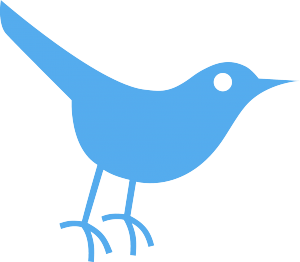 Click to Tweet is one of the most useful applications for generating more engagement for your content (although we’re definitely biased). You can encourage readers to tweet all kinds of content and easily share your message to gain more traffic, followers, and even conversions.
Click to Tweet is one of the most useful applications for generating more engagement for your content (although we’re definitely biased). You can encourage readers to tweet all kinds of content and easily share your message to gain more traffic, followers, and even conversions.
Many users, however, think that Click to Tweet is only for your blog. The truth is that you can use it in many other ways as well! Here are 10 alternative uses for Click to Tweet to help you get even more out of this application.
1. Email Newsletters
Using Click to Tweet in your newsletters is a creative way to get more exposure. If you want this to work, the first requirement is to provide subscribers with valuable content that they’ll want to share! The next step is to make it easy for them to tweet this content. Click to Tweet makes it easy to create a Basic Link. As long as your message is within Twitter’s requirements of 280 characters or less, you can generate a link for users to tweet.
2. Press Releases
Press releases are another creative way to use Click to Tweet. They are a useful tool to inform people about exciting new events related to your business. If you’re not regularly using press releases as a promotional strategy you should consider doing so. Since the point of a press release is to share newsworthy material, it’s a natural next step for readers to tweet this news. A press release might contain relevant information such as statistics, features of a new product, or the date and time of an upcoming event. Choose something that you think your readers will find especially interesting and turn it into a link they can tweet!
3. E-Books
One of the advantages of e-books compared to traditional print books is that you can insert links in them. This is useful for sending people to your website or sales pages. However, another way to leverage this capacity is to encourage readers to tweet quotable content from your book. This is especially useful for information-packed nonfiction books. People may be glad to tweet helpful tips about business, fitness, pets, gardening, travel or whatever your niche might be. Note that Amazon frequently updates its TOS so be careful about doing this if you’re publishing on Kindle. However, many other self-publishing platforms are more lenient. E-books you publish and sell yourself, of course, can contain any type of links you choose.
4. Webinars and Online Training Sessions
The next time you hold a webinar or any type of online presentation, you could turn guest or participants’ comments into links that can be tweeted. To be on the safe side, it’s best to inform everyone that you might do this ahead of time and ask for their permission. You could get last minute sign-ups for the webinar when people see the tweet. Or you could tweet more general information about your business and get website traffic to your offer.
5. Sales Pages
People may not generally share content from ads but if you provide enough useful information they may want to do so. Readers are often more willing to share information about free items and events than products you’re charging for. Thus, Click to Tweet can work well for pages advertising free samples or an upcoming webinar or another event. Even pages that are selling products, however, may contain tweetable content such as important statistics or educational facts.
6. Free Reports and White Papers
Many businesses use reports and white papers as lead magnets. You can get additional value out of such products by using Click to Tweet. Presumably, people download your reports because they’re seeking helpful information. There’s no reason they wouldn’t want to share some useful tips with their friends and colleagues. This can help you build your list faster as your subscribers tweet your messages to other potential subscribers.
7. Automated Replies, Welcome and Thank You Emails
When people join your list for the first time, buys a product or signs up for an event, they are good candidates to share the information with others. If they recognize the value in what you’re offering, they may be glad to share this information with others. Click to Tweet can be used to encourage your new customers and subscribers to enlist others.
8. Twitter Itself
While your followers on Twitter can always retweet you, not everyone thinks about doing this. You may find that even your biggest fans tend to give you more likes than retweets. The Click to Tweet format, however, may give them the extra push to get them to share your tweet. Keep in mind that you can choose from many themes and layouts to customize your Click to Tweet boxes.
9. Guest Blogging
If you submit articles to other sites and blogs, you can get more leverage out of them with Click to Tweet. Of course, you have to make sure that the site owner approves of these links. As long as you’re inviting people to tweet valuable content, though, it shouldn’t be an issue. Guest bloggers traditionally rely on a link at the end of the article to send traffic to their website. If you can also add a link that can be tweeted in your post you have an extra chance to expand your reach.
10. Article Directories and Document Sharing Sites
Article directories and doc sharing sites aren’t as popular as they once were since Google has made it harder to get backlinks from such sites. However, they still have their place for getting traffic and increasing your reach. As long as the site allows you to insert links, you can use Click to Tweet and entice readers to tweet your content.
These are some of the more creative ways to use Click to Tweet to get your subscribers, followers and readers to share more of your content. Using Click to Tweet is great for your blog, of course. However, it’s also worth keeping in mind all of the other ways you can use it!
3 Comments
I like the eBooks idea. I had a few eBooks on Amazon that did very well and would have really benefited from Click To Tweet, but I sold the rights to them when I sold some websites. Better get on it and create some new eBooks!
I appreciate you telling me where I can use Click to Tweet, but you’re not telling me how I can use it. With WordPress, we have a plug in. How do I use it in other places?
You can use the WordPress plugin in addition to logging into our site using your Twitter login for the web app, please see the videos on our help page:
https://clicktotweet.com/help
We also offer a Chrome extension to make it easier to use the app directly from your browser:
https://clicktotweet.com/downloads