Twitter has introduced a couple of important updates in the last few months. Although various news and tech sites have reported these changes, many users are still not aware of them. First of all, the allowable number of characters in a tweet has doubled from 140 to 280 characters. On December 12, 2017, Twitter announced another new feature that has the potential to truly transform the way people use the social media site.
Twitter has introduced a couple of important updates in the last few months. Although various news and tech sites have reported these changes, many users are still not aware of them. First of all, the allowable number of characters in a tweet has doubled from 140 to 280 characters. On December 12, 2017, Twitter announced another new feature that has the potential to truly transform the way people use the social media site.
It’s now possible to connect a series of tweets and create long threads. This, in effect, lets you write long-form posts as you can on Facebook, LinkedIn, Medium, Tumblr or, of course, your own blog. Combined, these new features mean that Twitter is gradually moving away from the original concept of short tweets. Let’s look at how Twitter has moved in this new direction in stages and some of the implications of these changes.
(more…)
 Social media sites have long been criticized for not doing enough to stop online bullying, harassment, “fake news,” hate speech and other such problems. In some cases, these platforms are used by extremists to encourage violence or terrorism. At other times, individuals, whether celebrities or ordinary citizens are targeted by bullies and trolls. Twitter, in particular, has come under fire for its vague and inconsistent policies on these matters. The company has recently
Social media sites have long been criticized for not doing enough to stop online bullying, harassment, “fake news,” hate speech and other such problems. In some cases, these platforms are used by extremists to encourage violence or terrorism. At other times, individuals, whether celebrities or ordinary citizens are targeted by bullies and trolls. Twitter, in particular, has come under fire for its vague and inconsistent policies on these matters. The company has recently 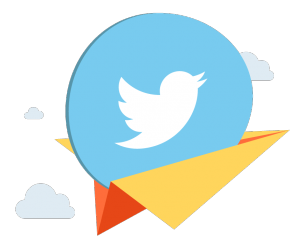 Twitter, which has already been around for 11 years, is a powerful marketing tool for businesses of all types and sizes. While not as large as Facebook, it provides features and benefits you can’t get anywhere else. Many people, however, don’t utilize or even know about all of the ways you can market yourself or your business on Twitter. While it’s helpful to create engaging tweets, there’s much more you can do as well. Let’s look at some innovative strategies for Twitter marketing.
Twitter, which has already been around for 11 years, is a powerful marketing tool for businesses of all types and sizes. While not as large as Facebook, it provides features and benefits you can’t get anywhere else. Many people, however, don’t utilize or even know about all of the ways you can market yourself or your business on Twitter. While it’s helpful to create engaging tweets, there’s much more you can do as well. Let’s look at some innovative strategies for Twitter marketing. As America faces two consecutive devastating hurricanes, Harvey and Irma, social media is full of posts. The same is true for terrorist incidents such as the recent attacks in Manchester, England. Social media can provide valuable information and help to raise awareness of victims’ needs. Twitter, in particular, is helpful for providing real time information.
As America faces two consecutive devastating hurricanes, Harvey and Irma, social media is full of posts. The same is true for terrorist incidents such as the recent attacks in Manchester, England. Social media can provide valuable information and help to raise awareness of victims’ needs. Twitter, in particular, is helpful for providing real time information. If you’ve been online for any length of time, you’re probably familiar with the problem of trolls. On Twitter, trolls can operate in a number of ways. One of the most annoying is when you get notifications from people you don’t know. In some cases, these may be spammers.
If you’ve been online for any length of time, you’re probably familiar with the problem of trolls. On Twitter, trolls can operate in a number of ways. One of the most annoying is when you get notifications from people you don’t know. In some cases, these may be spammers.  Twitter has made some interesting changes and innovations over the years, including video apps, an advertising platform and more advanced customer service options. Over the last few years, Twitter has also gone to great lengths to make their service more accessible to mobile users. Of course, more and more internet users now access the web via mobile, so it makes sense that social media companies would create mobile-friendly apps and features.
Twitter has made some interesting changes and innovations over the years, including video apps, an advertising platform and more advanced customer service options. Over the last few years, Twitter has also gone to great lengths to make their service more accessible to mobile users. Of course, more and more internet users now access the web via mobile, so it makes sense that social media companies would create mobile-friendly apps and features.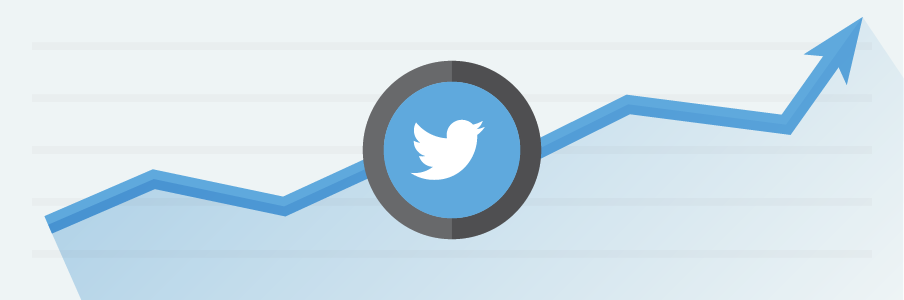 Twitter has struggled with growth over the last few years. Although it’s remained one of the most influential social media companies, it was widely reported new members weren’t signing up and that usage was declining. The latest numbers, however, reveal that Twitter has turned a corner and is once again on the upswing. Currently, the site boasts
Twitter has struggled with growth over the last few years. Although it’s remained one of the most influential social media companies, it was widely reported new members weren’t signing up and that usage was declining. The latest numbers, however, reveal that Twitter has turned a corner and is once again on the upswing. Currently, the site boasts  Twitter has had its ups and downs over the last few years. Its growth has leveled off (but they still maintain over 300 million active users). Lots of celebrities and even the current U.S. president have achieved notoriety with their tweets. Throughout its history, however, Twitter has been considered one of the most open and transparent social media sites. This may be changing as the social media site is now implementing policies that restrict certain words, topics and accounts.
Twitter has had its ups and downs over the last few years. Its growth has leveled off (but they still maintain over 300 million active users). Lots of celebrities and even the current U.S. president have achieved notoriety with their tweets. Throughout its history, however, Twitter has been considered one of the most open and transparent social media sites. This may be changing as the social media site is now implementing policies that restrict certain words, topics and accounts.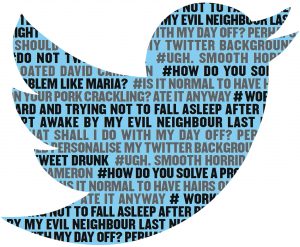 When it comes to social media platforms, where there’s change, there’s outrage. A look at Twitter’s trending topics in early February 2017 reveal #RIPTwitter with thousands of 140 character grievances. Why? Despite the platform’s overall turbulent past, the seemingly massive protest was in reference to a single change. Twitter switched its timeline to an algorithm-based format.
When it comes to social media platforms, where there’s change, there’s outrage. A look at Twitter’s trending topics in early February 2017 reveal #RIPTwitter with thousands of 140 character grievances. Why? Despite the platform’s overall turbulent past, the seemingly massive protest was in reference to a single change. Twitter switched its timeline to an algorithm-based format.