Author Archives: Noah Coffey
This week, we’ve launched our own Google Chrome Extension that makes it even easier to use Click To Tweet on any website you visit. Now, you can create and share a Click To Tweet link just by clicking a button in your Chrome browser. A Click To Tweet window will appear pre-filled with information about […]
Recently, we emailed our customers asking for them to share any specific feature ideas or improvements we could make to Click To Tweet that would help make their lives easier. We were excited to see many of you respond and share your thoughts. We’ve already begun working on implementing some of the changes that were […]
We’ve taken a big step towards bringing the functionality of our WordPress plugin and our web app closer together. The same themes you can use to display your ClickToTweet links in WordPress are now available as a Javascript embed from inside the ClickToTweet app.
As Twitter has increased the long-standard character limit from 140 to 280, we’ve updated our web app and Click To Tweet WordPress plugin to do the same. The changes are available immediately for our web app. However, you will need to upgrade your WordPress plugin in order to take advantage of the higher limit. We […]
We often get asked how to customize Click To Tweet links that appear in blog posts (using our WordPress plugin) so what is displayed is different than what gets tweeted. There is a simple way to accomplish this and you can use this technique on any current or new links you’ve created. First, simply create […]
Two highly requested features have been released this morning: Suggested Users support and the option to have the ClickToTweet embed code open in a new window. Suggested Users Sometimes, when after you tweet you may notice Twitter suggesting a user account to follow. When creating your Click To Tweet links, you now have the ability […]
While we are still working on fully supporting the ability to include embeded images (hosted at pic.twitter.com) in your tweets, we have made a work-around easier to use. Now, if you paste an image url that is hosted at “pic.twitter.com”, CTT will ignore the link and not attempt to wrap it in our URL shortener […]
You should notice a couple new links on the left sidebar, below the main navigation. The first is an export link that will download a CSV (comma separated values) file of click data for all links in your account. If you are viewing the stats of a specific link, another link will appear in the […]
Updates from the CTT team As the Click to Tweet product continues to grow, we thought it best to start blogging about new features and creative ways our users are using Click to Tweet on their websites. Updates on new features, scheduled maintenance, and stories about how to optimize your Twitter campaigns using Click to […]